Thin Surfaces |
Thin surfaces are isotropic materials with a user-defined thickness that is less than or equal to the finite difference cell dimension in the cross-sectional direction. Thin surfaces are not finite difference materials in the normal sense, but the implementation of a mathematical algorithm designed to simulate the presence of a thin isotropic, frequency independent material, of considerable conductivity, such as the 10,000 siemens/meter value associated with carbon fiber composites.
Click Structures
 within the Definitions section under the EMA3D tab in the ribbon.
within the Definitions section under the EMA3D tab in the ribbon.
Select Thin Surface.
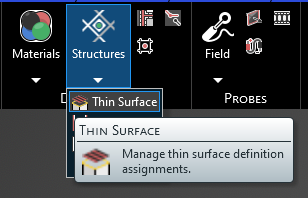
In the properties panel, select Materials. Select the drop-down arrow that appears to its right. A new window will appear. Select the New button
 . A new Thin Surface will appear. Double click it to assign it.
. A new Thin Surface will appear. Double click it to assign it.
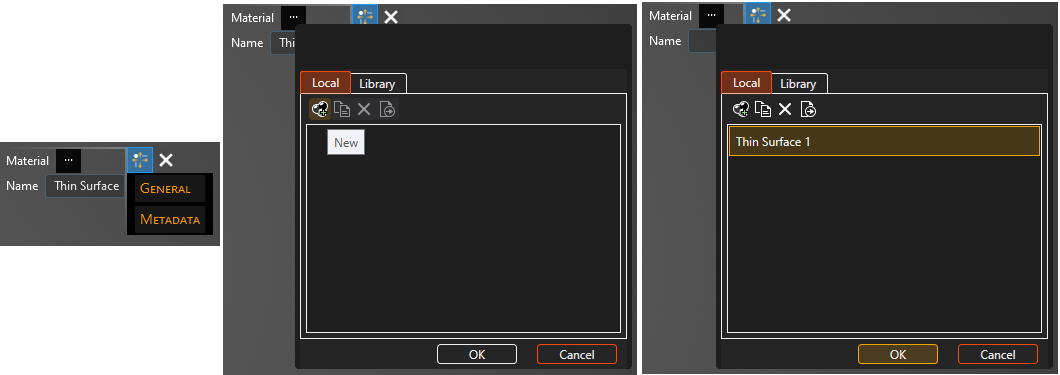
In the Properties Panel, adjust the thin surface properties as desired. Clicking on the name of a property will provide an explanation of its meaning in the Properties Panel. A list of adjustable properties and their meanings is provided in the table at the bottom of this page. The color is in A, R, G, B format and choosing an A between 0 (most transparent) and 255 (opaque) can make the color and mesh semi-transparent.
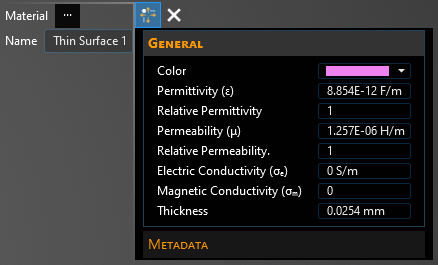
In the top left of the model window, the select surface
 tool has appeared.
tool has appeared.
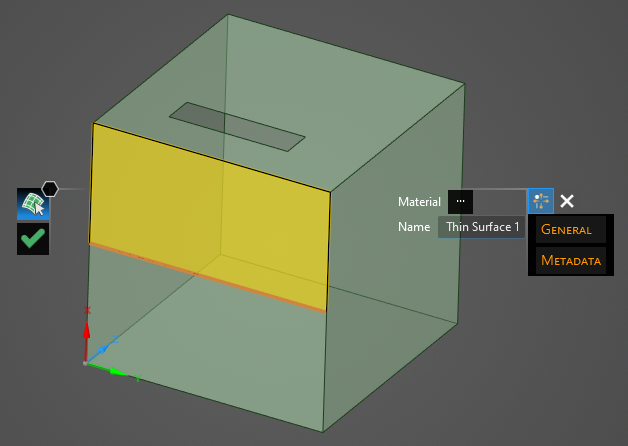
Select the surface to which to assign the thin surface definition. It will be immediately recolored to the color chosen in the Properties Panel.
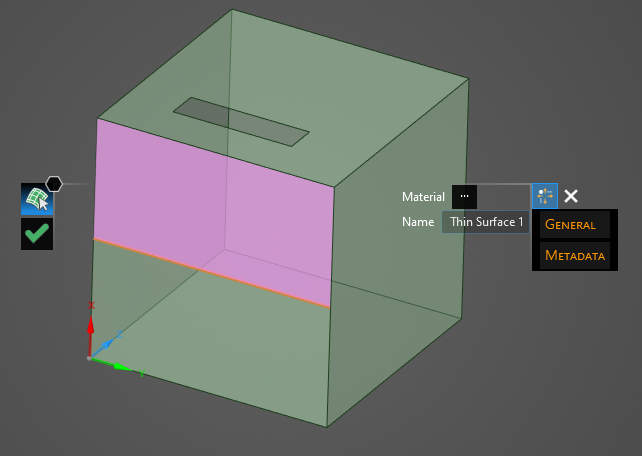
Click OK
 to complete the thin surface definition.
to complete the thin surface definition.
The new thin surface should now appear in the Simulation Tree under Thin Surface within the Definitions node. Adjust the definitions of the thin surface at any point by right clicking it within the Simulation Tree and selecting Edit Assignments from the pop-up menu. To delete a thin surface see the page on structure removal.
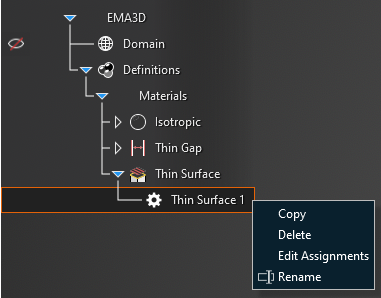
Entry | Meaning |
|---|---|
Name | The thin surface display name |
Color | The thin surface display color - format is A, R, G, B and choosing an A less than 255 (opaque) will make the color and mesh semi-transparent |
ε [F/m] | The thin surface permittivity |
μ [H/m] | The thin surface permeability |
σe [S/m] | The thin surface electric conductivity |
σm | The thin surface magnetic conductivity |
Thickness | The thin surface thickness |
Other Resources
EMA3D - © 2025 EMA, Inc. Unauthorized use, distribution, or duplication is prohibited.